Most ControlTier users manage their project model using XML files that define the resources that comprise their application and their environment. The ProjectBuilder module provides a command to upload these XML files to the ControlTier server webapp, Workbench. Up until 3.4.8, Workbench did not provide a direct interface to export the same data back to XML. This was particularly annoying when a project model was setup using the GUI interface of Workbench.
Here's a resource model from one of the examples:

To export that data from Workbench click on the "simpleTomcat" object and in the toolbar you will notice an XML icon. Click that icon and the browser will be directed to a page that contains the project.xml.
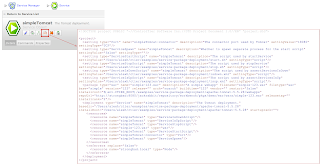
The same can be done from the command line via the ProjectBuilder command, find-objects.
Below, the find-objects command is used to lookup the same "simpleTomcat" object and the exported model data saved to the file: /tmp/simpleTomcat.xml
$ ctl -p demo -m ProjectBuilder -c find-objects -- -type Service -name simpleTomcat -out /tmp/simpleTomcat.xml
Results stored in file: /tmp/simpleTomcat.xml
Here's the the content of /tmp/simpleTomcat.xml
<?xml version="1.0" encoding="UTF-8"?>
<!DOCTYPE project PUBLIC "-//ControlTier Software Inc.//DTD Project Document 1.0//EN" "project.dtd">
<project>
<setting type="Port" name="simpleTomcat-connector" description="The connector port used by Tomcat" settingValue="18080" settingType="TCP"/>
<setting type="ServiceSpawn" name="simpleTomcat" description="Whether to spawn separate process for the start script" settingValue="false" settingType=""/>
<setting type="ServiceStartScript" name="simpleTomcat" description="The script used by startService" settingValue="/Users/alexh/ctier/examples/service-package-deployment/start.sh" settingType="script"/>
<setting type="ServiceStopScript" name="simpleTomcat" description="The script used by stopService" settingValue="/Users/alexh/ctier/examples/service-package-deployment/stop.sh" settingType="script"/>
<setting type="ServiceIsDownScript" name="simpleTomcat" description="The script used by assertServicesIsDown" settingValue="/Users/alexh/ctier/examples/service-package-deployment/isdown.xml" settingType="script"/>
<setting type="ServiceIsUpScript" name="simpleTomcat" description="The script used by assertServicesIsUp" settingValue="/Users/alexh/ctier/examples/service-package-deployment/isup.xml" settingType="script"/>
<package type="war" name="simple-123.war" description="A simple webapp" filename="simple-123.war" filetype="war" base="simple" version="123" release="" arch="noarch" buildtime="123" vendor="" restart="false" installroot="${env.CTIER_ROOT}/examples/service-package-deployment/apache-tomcat-5.5.28/webapps" repoUrl="http://strongbad:8080/jackrabbit/repository/workbench/pkgs/demo/war/wars/simple-123.war" releasetag="" installrank="2"/>
<deployment type="Service" name="simpleTomcat" description="The Tomcat deployment." basedir="/Users/alexh/ctier/examples/service-package-deployment/apache-tomcat-5.5.28" installRoot="/Users/alexh/ctier/examples/service-package-deployment/apache-tomcat-5.5.28" startuprank="">
<resources>
<resource name="simpleTomcat" type="ServiceIsDownScript"/>
<resource name="simpleTomcat" type="ServiceIsUpScript"/>
<resource name="simpleTomcat" type="ServiceStopScript"/>
<resource name="simple-123.war" type="war"/>
<resource name="simpleTomcat" type="ServiceStartScript"/>
<resource name="simpleTomcat-connector" type="Port"/>
<resource name="simpleTomcat" type="ServiceSpawn"/>
</resources>
<referrers replace="false">
<resource name="strongbad.local" type="Node"/>
</referrers>
</deployment>
</project>
With the XML exported to a file, it can be checked into a source code repository and later uploaded to the server again.
No comments:
Post a Comment